Great news for Nothing Phone users! The latest Android 15 update brings the much-anticipated Circle to Search feature to the Nothing Phone (2), Phone (2a), and Phone (2a) Plus. This AI-powered tool, initially introduced on Samsung Galaxy and Google Pixel devices, is now available on select Nothing models running Nothing OS 3.0.
What is Circle to Search?
Circle to Search allows users to search for information about anything visible on their screen by simply circling or tapping on the content. This feature leverages AI to provide visual lookup, text translation, and copying capabilities. It’s a handy tool for quickly finding information without switching apps.
How to Use Circle to Search
To use Circle to Search, long-press the home button or the navigation bar, depending on your navigation settings. Then, draw a circle around the object or highlight the text you want to search3. The Google app will overlay your current screen with relevant search results.
Eligible Devices
The Circle to Search feature is available on the following Nothing Phone models:
- Nothing Phone (2)
- Nothing Phone (2a)
- Nothing Phone (2a) Plus
Future Updates
Nothing has announced that Circle to Search will be rolled out to more models in the future, including regional variants. Keep an eye out for updates to ensure your device is equipped with the latest features.
Conclusion
With the Circle to Search feature, Nothing Phone users can now enjoy enhanced functionality and convenience. This update underscores Nothing’s commitment to providing innovative and user-friendly features on their devices.
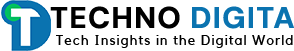











Leave a Reply